One interesting and fun way to break down big ideas and concepts for our kids with special needs is to use word clouds. I will give you some more pointers on the many ways you can use this tool for our students.
Yesterday, using this lesson our class watched an interesting video about the role that the Statue of Liberty played on Immigration and read a differentiated informational text about the famous historical landmark. Before we started the day's lesson, we generated lots of talking points from the resulting word cloud about the Statue of Liberty during our Do Now. My engaged students made predictions about what we were going to discuss, and they identified themes and talking points about the lesson.
Word clouds are a fun way to give the students a preview of a passage, and to break down a large chunk of text. Try it in your classroom, you will be amazed!
Here's a few of the 108 Ways to Use Word Clouds in the Classroom from the 21st Century Educational Technology and Learning:
- Put your lesson plan into a word cloud to create a word cloud of what you will be learning about. This could also be part of your entire course outline used at the beginning of a course.
- Paste a reading from your text into a word cloud. You may wish to turn off common words.
- Copy and paste a reading from the web into a word cloud. You may wish to turn off common words.
- Put vocabulary words into a word cloud.
- Use a word cloud to create a discussion either in class or posted on the web for a discussion forum. Try to create it so that a question of inquiry can be used.
- Create a group word cloud of the entire class or sub groups in the class. This could be in reaction to a discussion, an idea, a reading, or video. Students work in groups to come up with 20-30 descriptive words and then make a word cloud. Using advanced tools they could rank them or color code them.
- Each student creates a word cloud in reflection from a discussion, an idea, a reading, or video. Individual comes up with 20-30 descriptive words and then makes a word cloud. Using advanced tools they could rank them or color code them.
- Entire class creates a word cloud in reaction to a topic. In order to capture student word have them digitally input them using the Web 2.0 tools Write with Me or Google Forms.
- Have students create word clouds that generate understanding of a concept, standards or vocabulary word.
- Illustrate classroom thoughts or views using a word cloud to survey students. Favorite university, pro team, singer, etc.

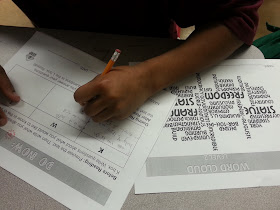
No comments:
Post a Comment